Fostering Collaboration and Connectivity Within Classrooms
Collaboration and teamwork are skills our students need in the classroom and in any future path they choose. Having access to digital tools such as a Learning Management System (LMS) makes it easier than ever for educators to create opportunities for students to connect and collaborate within the classroom.
In engaging in this work, it is important to understand both why teachers should create opportunities for students to collaborate and connect with others and how we can get students to collaborate within the classroom. When students collaborate with others, they build their social skills. Online discussions can create a sense of community within the class by bringing all learners into the discussion. Students can learn from their peers, build writing skills, and build empathy through understanding and appreciating others’ viewpoints. Another very important reason is that written responses provide time for students to reflect and synthesize information. This eliminates the “if I don’t make eye contact, the teacher won’t call on me” tactic or the complete silence that often comes when asking questions to the whole class.
How can you help students build these key skills?
A good way to begin building these collaboration muscles is to engage students in online discussion boards. First, you might talk with students about the purpose of the discussion board. Then have students create, with you, guidelines for discussion prompts. Finally, share with students a rubric, like the one below, so they can clearly see what makes a good discussion.
Getting students to engage in discussions in not easy. I’ve provided you a few ideas to get you started!
| Debates | Group your students according to the pro or con position on an important issue and ask the groups to formulate 2-3 arguments or examples to support their position. Write each group's statements on the board and use these as a starting point for discussion. |
| Polling | Use a polling feature (within your LMS or a tool such as Poll Everywhere) to engage students in polls. Then offer a discussion prompt focused on the results on the discussion board. |
| Role Play | Engage students in role play by having them respond to questions on the discussion board as their “character” would. Students act as the teacher, or a student explains a concept to a “neighbor.” |
| Small Groups or Partners | Assign discussion prompts to small groups or partners rather than the entire class. The discussion board can serve as the communication vehicle for group projects. |
| Current events | Read or listen to current topics or podcasts and discuss views on discussion boards. |
| Virtual Field Trips | Locate an interesting place for your students to virtually travel to, then have them describe their experiences on the discussion board. (googlelittrips.org, Google Arts & Culture, Google Street View) |
| Math and/or Science Class |
|
- Once you engage in collaborative discussions, it can be useful to assess these online conversations. Here are a few suggestions for how you might conduct these assessments: Ask students to write a one-minute paper. Ask students to write about how their thinking changed as a result of the discussion or have them summarize what they learned from the discussion.
- Survey students regarding specific questions about the discussion.
- Was the topic defined effectively?
- Did everyone have the opportunity to speak?
- Was your participation invited and encouraged?
- What questions related to the discussion remain unanswered? In what ways could the discussion have been improved?
- Conduct your own informal evaluation of the discussion. Consider the following questions when making your evaluation: Did everyone contribute to the discussion? How much was I, as the facilitator, involved? Did the discussion stay focused? What questions worked especially well? What would I do differently next time?
- Use a rubric like the one below to help students understand how to engage in online discussions.
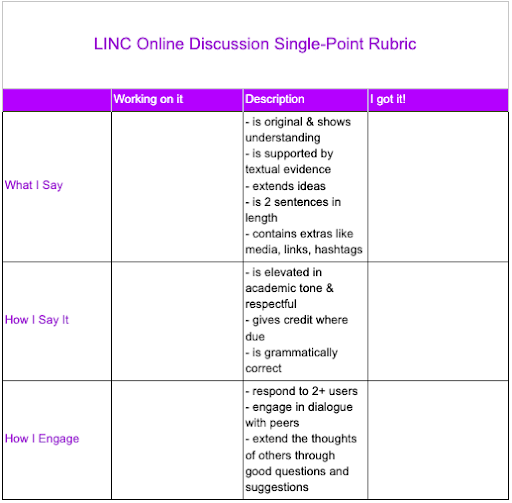
Online discussions are a great way to bring all students into the conversation. Teachers may be pleasantly surprised hearing from students who are typically quiet in face-to-face discussions. Once students gain confidence and trust the process they will begin to open up more during online and in-class discussions. We do have to make sure we provide guidelines to make this time as effective and engaging as possible.